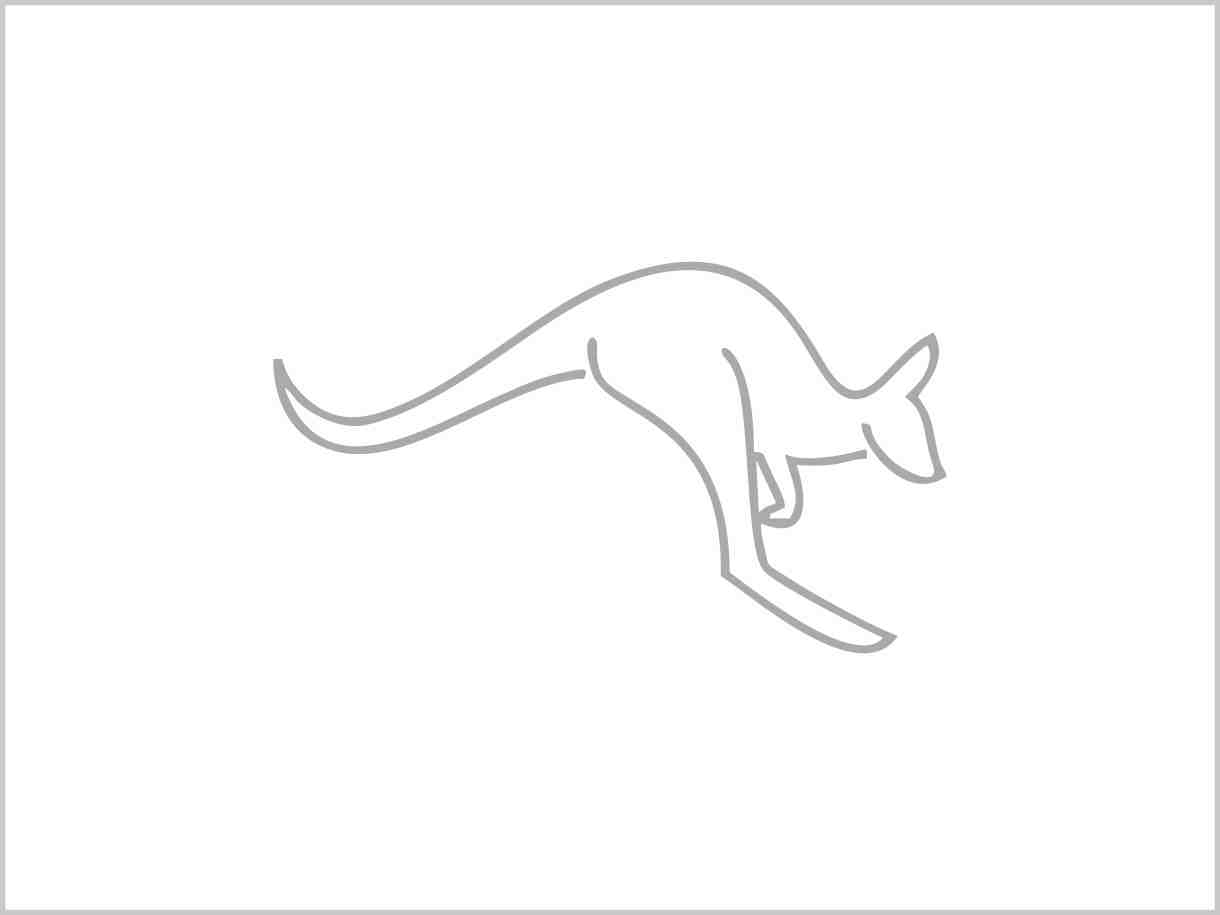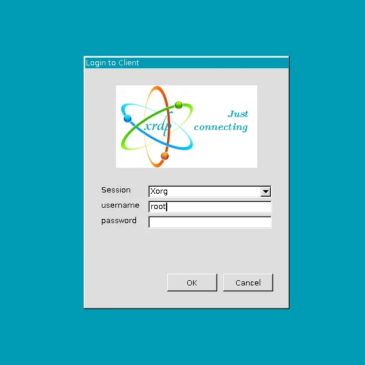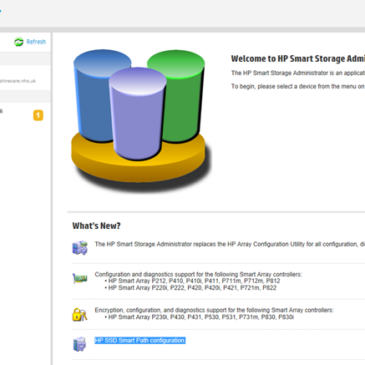Linux Mint on VirtulaBox
Zapnout Intel Virtualization Technology in BIOS Nebo tady: (pokud je to v BIOSu jinak) https://community.acer.com/en/kb/articles/14750-how-to-enable-virtualization-technology-on-acer-products Stáhnout image Linux Mint Direct download link na Cinamon edici: https://mirrors.nic.cz/linuxmint-cd/stable/22.1/linuxmint-22.1-cinnamon-64bit.iso Nainstalovat VirtualBox Direct download link: https://download.virtualbox.org/virtualbox/7.1.6/VirtualBox-7.1.6-167084-Win.exe Vytvořit novou virtual machine Další, a o ostatní … Continued
LibreELEC on PC
After days of trying to get multichanel sound from cheap android 10 box – I end up with LibreElec on PC. Just downloaded USB Creator from their site, chose Generi Legacy image, boot from it and it WORKS like a … Continued
UBUNTU 24.04 SMTP server
https://www.samgalope.dev/2024/08/27/how-to-set-up-an-smtp-server-on-ubuntu-24-04-lts-with-postfix/
UBUNTU 24.04 – Nextcloud All In One install
with reverse proxy https://github.com/nextcloud/all-in-one/blob/main/reverse-proxy.md Reset fort start over Set default language bz OCC: https://docs.nextcloud.com/server/28/admin_manual/configuration_server/occ_command.html
UBUNTU 24.04 – Enable RDP
For Ubuntu exists XRDP. I always install it using briliant script available here: https://c-nergy.be/repository.html
UBUNTU 24.04 – HP Smart Array Config
and other HP Config tools. Download iso image here: https://support.hpe.com/connect/s/softwaredetails?language=en_US&collectionId=MTX-959489ad3d2448b9&tab=Installation+Instructions Unpack iso and navigate within it to /pool/non-free and extract *.deb files somewhere
MSSQL on Ubuntu 24.04 – Scheduled Backups
Sources: https://solutioncenter.apexsql.com/how-to-delete-old-database-backup-files-automatically-in-sql-server/ https://www.mssqltips.com/sqlservertip/1070/simple-script-to-backup-all-sql-server-databases Procedure for deleting old backup files Procedure for backup Using procedures Copy files from docker to host system
MSSQL Docker on Ubuntu 24.04.
Install ndocker engine https://docs.docker.com/engine/install/ubuntu/#install-using-the-repository Install SQL Server https://orcacore.com/ms-sql-server-docker-ubuntu22/ Connect SQL Server agent Azure Data Studio https://learn.microsoft.com/en-us/azure-data-studio/download-azure-data-studio?tabs=linux-install%2Cwin-user-install%2Cubuntu-install%2Cwindows-uninstall%2Credhat-uninstall#linux-installation